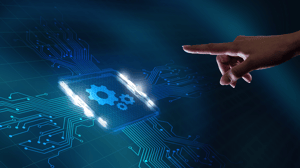
Azure Sentinel: Your Next-Gen SIEM for Enhanced Security Posture
Introduction
In today's rapidly evolving cybersecurity landscape, organizations require advanced tools to detect, respond to, and mitigate threats effectively. Microsoft Azure Sentinel, a cloud-native Security Information and Event Management (SIEM) solution, provides unparalleled capabilities for enhancing an organization’s security posture. By integrating artificial intelligence (AI) and machine learning (ML), Azure Sentinel offers proactive threat detection, incident response, and continuous monitoring, making it a cornerstone for modern security operations.
What is Azure Sentinel?
Azure Sentinel is Microsoft's cloud-native SIEM and Security Orchestration, Automation, and Response (SOAR) solution. It aggregates and analyzes security data from various sources, including applications, devices, servers, and user activities. Leveraging AI and ML, Azure Sentinel identifies potential security incidents and provides valuable insights for threat hunting and incident response. For more details, see leveraging Azure Sentinel for threat detection and what the Microsoft Security Stack entails.
Key Features of Azure Sentinel
-
Centralized Visibility and Data Aggregation:
- Azure Sentinel collects and aggregates security data from on-premises resources, cloud services, applications, and third-party solutions into a centralized workspace. This unified view enables security analysts to monitor and analyze their entire IT environment in real-time, facilitating quick identification of anomalies and potential threats.
-
AI-Powered Analytics for Threat Detection:
- Utilizing built-in machine learning algorithms, Azure Sentinel analyzes vast amounts of security data to detect emerging threats and anomalous behaviors. These AI-driven analytics enhance detection accuracy and reduce the time required to identify and respond to security incidents. Learn more about leveraging Azure Sentinel for threat detection.
-
Proactive Threat Hunting:
- Azure Sentinel supports proactive threat hunting, allowing security analysts to search for indicators of compromise (IOCs) and potential threats using custom queries and filters. This proactive approach is essential for identifying threats that may not trigger traditional alerts.
-
Automated Response and Orchestration:
- The platform includes automated response capabilities, enabling organizations to automate routine tasks and incident response workflows. This reduces response times and minimizes the impact of security incidents.
-
Integration with Microsoft's Security Ecosystem:
- Azure Sentinel integrates seamlessly with other Microsoft security solutions, such as Microsoft Defender, Azure Security Center, and Office 365, providing a comprehensive security framework. Check out the Microsoft Security Stack for more details.
The Importance of Threat Intelligence in Azure Sentinel
Threat intelligence (TI) plays a crucial role in enhancing the capabilities of Azure Sentinel. By integrating TI, organizations can gain deeper insights into potential threats and improve their incident response strategies.
Key Benefits of Integrating Threat Intelligence
-
Enhanced Detection Capabilities:
- TI provides context to security alerts by linking observed artifacts like IP addresses, domains, and file hashes with known threat activities. This enhances the accuracy of threat detection and helps security teams prioritize their response efforts. For more information, see leveraging Azure Sentinel for threat detection.
-
Improved Incident Response:
- With detailed threat intelligence, security analysts can make more informed decisions during incident response. TI helps identify the nature of the threat, the attack vector, and the potential impact, enabling a more effective response.
-
Proactive Threat Hunting:
- TI enables proactive threat hunting by providing indicators of compromise (IOCs) and indicators of attack (IOAs). Analysts can use this information to search for hidden threats and anomalies in their environment.
-
Integration with Data Connectors:
- Azure Sentinel supports various data connectors to import threat intelligence, including Microsoft Defender TI, STIX/TAXII feeds, and custom APIs. This flexibility allows organizations to leverage multiple sources of threat intelligence for comprehensive coverage.
Implementing Azure Sentinel: Best Practices
To maximize the benefits of Azure Sentinel, organizations should follow these best practices:
-
Conduct a Thorough Assessment:
- Begin by assessing your current security infrastructure and identifying gaps that Azure Sentinel can address. Consider your performance, scalability, and security requirements.
-
Define Clear Objectives:
- Establish clear goals for your Azure Sentinel implementation, such as improving threat detection, enhancing incident response, or achieving regulatory compliance. Align these objectives with your overall business goals to ensure that the implementation delivers tangible benefits.
-
Choose the Right Data Connectors:
- Utilize the appropriate data connectors to integrate logs and security data from various sources. This ensures comprehensive visibility and enhances the accuracy of threat detection.
-
Leverage AI and ML Capabilities:
- Take advantage of Azure Sentinel's AI and ML capabilities to automate threat detection and response. Continuously refine and update your ML models to adapt to the evolving threat landscape.
-
Train Your Security Team:
- Provide training and resources to your security team to ensure they are proficient in using Azure Sentinel. Ongoing education is essential for staying ahead of emerging threats and maintaining an effective security posture.
-
Regularly Review and Optimize:
- Continuously monitor the performance of your Azure Sentinel deployment and make necessary adjustments to optimize its effectiveness. Regularly review security policies, configurations, and response procedures to ensure they remain effective against new threats.
Advanced Threat Hunting with Azure Sentinel
Azure Sentinel takes threat hunting to a new level by enabling security analysts to proactively search for threats across their environment. This capability is essential for identifying sophisticated threats that may evade traditional security measures.
Key Features for Threat Hunting
-
Custom Queries and KQL:
- Azure Sentinel uses Kusto Query Language (KQL) to allow security analysts to create custom queries. These queries can be used to search through large volumes of security data to identify potential threats. This flexibility enables analysts to tailor their threat hunting activities to the specific needs of their organization.
-
Interactive Workbooks:
- Interactive workbooks in Azure Sentinel provide visualizations and insights from security data. These workbooks can be customized to display key metrics and indicators relevant to ongoing investigations, enhancing the threat-hunting process.
-
Built-In Hunting Queries:
- Azure Sentinel includes built-in hunting queries that provide a starting point for threat investigations. These queries are designed by Microsoft security experts and cover a wide range of threat scenarios.
-
Investigation Graph:
- The investigation graph in Azure Sentinel helps analysts visualize the relationships between entities involved in a security incident. This visual representation aids in understanding the scope and impact of a threat, facilitating more effective response actions.
Integration with Existing Security Tools
Azure Sentinel's ability to integrate with existing security tools and platforms is a significant advantage. This integration provides a unified view of security across the organization, enhancing the overall security posture.
Key Integrations
-
Microsoft Defender:
- Integration with Microsoft Defender allows Azure Sentinel to ingest alerts and data from endpoint protection solutions. This data can be correlated with other security events to provide a comprehensive view of the threat landscape.
-
Azure Security Center:
- Azure Security Center integration enhances the capabilities of Azure Sentinel by providing additional context and insights into the security posture of Azure resources. This integration helps identify vulnerabilities and prioritize remediation efforts.
-
Third-Party Solutions:
- Azure Sentinel supports integration with various third-party security solutions, including firewalls, intrusion detection systems, and threat intelligence platforms. These integrations enable organizations to leverage existing investments in security technologies while benefiting from the advanced analytics and automation capabilities of Azure Sentinel.
For more information on managed security services and integrations, you can explore the services offered by Datalink Networks.
Case Studies: Real-World Applications of Azure Sentinel
To illustrate the effectiveness of Azure Sentinel, let's explore a few real-world case studies where organizations have successfully implemented this solution.
Case Study 1: Financial Services Firm
A large financial services firm faced challenges with detecting and responding to sophisticated cyber threats. By implementing Azure Sentinel, the firm achieved the following benefits:
-
Improved Threat Detection:
- Using Azure Sentinel's AI-powered analytics, the firm was able to detect previously unnoticed threats. The integration with Microsoft Defender provided comprehensive endpoint protection, enhancing overall security.
-
Streamlined Incident Response:
- Automated response workflows in Azure Sentinel reduced the time required to respond to incidents. This efficiency minimized the impact of security breaches and improved the firm's ability to protect sensitive financial data.
-
Enhanced Compliance:
- The firm leveraged Azure Sentinel's robust auditing and reporting capabilities to ensure compliance with industry regulations. This capability provided detailed insights into security events and facilitated regulatory reporting.
For more details on the benefits of managed security services, check out Datalink Networks' cybersecurity offerings.
Case Study 2: Healthcare Provider
A healthcare provider needed to secure patient data and ensure compliance with healthcare regulations. The implementation of Azure Sentinel resulted in:
-
Comprehensive Security Monitoring:
- Azure Sentinel's centralized data aggregation provided real-time visibility into security events across the healthcare provider's IT environment. This monitoring capability was crucial for protecting patient data and maintaining regulatory compliance.
-
Proactive Threat Hunting:
- The provider used Azure Sentinel's threat hunting capabilities to identify and mitigate threats before they could impact patient data. Custom queries and interactive workbooks enabled security analysts to conduct thorough investigations.
-
Streamlined Compliance Reporting:
- Azure Sentinel's compliance reporting features helped the provider meet stringent healthcare regulations. Detailed audit logs and automated reports ensured that the provider could demonstrate compliance with HIPAA and other regulations.
Best Practices for Integrating Azure Sentinel
To maximize the benefits of Azure Sentinel, organizations should follow these best practices:
-
Establish Clear Objectives:
- Define clear goals for your Azure Sentinel deployment, such as improving threat detection, enhancing incident response, or achieving regulatory compliance. Align these objectives with your overall business goals.
-
Leverage Built-In Integrations:
- Take advantage of Azure Sentinel's built-in integrations with Microsoft Defender, Azure Security Center, and other security solutions. These integrations enhance the platform's capabilities and provide a unified view of security across your organization.
-
Customize Queries and Workbooks:
- Use KQL to create custom queries that address your organization's specific threat scenarios. Customize interactive workbooks to display key metrics and indicators relevant to your security operations.
-
Automate Response Actions:
- Implement automated response workflows to reduce the time required to respond to security incidents. Use Azure Sentinel's playbooks to automate routine tasks and incident response actions.
-
Continuous Monitoring and Optimization:
- Regularly review and optimize your Azure Sentinel deployment to ensure it remains effective against evolving threats. Monitor performance, update queries, and refine response workflows as needed.
Advanced Threat Hunting with Azure Sentinel
Azure Sentinel takes threat hunting to a new level by enabling security analysts to proactively search for threats across their environment. This capability is essential for identifying sophisticated threats that may evade traditional security measures.
Key Features for Threat Hunting
-
Custom Queries and KQL:
- Azure Sentinel uses Kusto Query Language (KQL) to allow security analysts to create custom queries. These queries can be used to search through large volumes of security data to identify potential threats. This flexibility enables analysts to tailor their threat hunting activities to the specific needs of their organization.
-
Interactive Workbooks:
- Interactive workbooks in Azure Sentinel provide visualizations and insights from security data. These workbooks can be customized to display key metrics and indicators relevant to ongoing investigations, enhancing the threat-hunting process.
-
Built-In Hunting Queries:
- Azure Sentinel includes built-in hunting queries that provide a starting point for threat investigations. These queries are designed by Microsoft security experts and cover a wide range of threat scenarios.
-
Investigation Graph:
- The investigation graph in Azure Sentinel helps analysts visualize the relationships between entities involved in a security incident. This visual representation aids in understanding the scope and impact of a threat, facilitating more effective response actions.
Integration with Existing Security Tools
Azure Sentinel's ability to integrate with existing security tools and platforms is a significant advantage. This integration provides a unified view of security across the organization, enhancing the overall security posture.
Key Integrations
-
Microsoft Defender:
- Integration with Microsoft Defender allows Azure Sentinel to ingest alerts and data from endpoint protection solutions. This data can be correlated with other security events to provide a comprehensive view of the threat landscape.
-
Azure Security Center:
- Azure Security Center integration enhances the capabilities of Azure Sentinel by providing additional context and insights into the security posture of Azure resources. This integration helps identify vulnerabilities and prioritize remediation efforts.
-
Third-Party Solutions:
- Azure Sentinel supports integration with various third-party security solutions, including firewalls, intrusion detection systems, and threat intelligence platforms. These integrations enable organizations to leverage existing investments in security technologies while benefiting from the advanced analytics and automation capabilities of Azure Sentinel.
For more information on managed security services and integrations, you can explore the services offered by Datalink Networks' managed IT services.
Case Studies: Real-World Applications of Azure Sentinel
To illustrate the effectiveness of Azure Sentinel, let's explore a few real-world case studies where organizations have successfully implemented this solution.
Case Study 1: Financial Services Firm
A large financial services firm faced challenges with detecting and responding to sophisticated cyber threats. By implementing Azure Sentinel, the firm achieved the following benefits:
-
Improved Threat Detection:
- Using Azure Sentinel's AI-powered analytics, the firm was able to detect previously unnoticed threats. The integration with Microsoft Defender provided comprehensive endpoint protection, enhancing overall security.
-
Streamlined Incident Response:
- Automated response workflows in Azure Sentinel reduced the time required to respond to incidents. This efficiency minimized the impact of security breaches and improved the firm's ability to protect sensitive financial data.
-
Enhanced Compliance:
- The firm leveraged Azure Sentinel's robust auditing and reporting capabilities to ensure compliance with industry regulations. This capability provided detailed insights into security events and facilitated regulatory reporting.
For more details on the benefits of managed security services, check out Datalink Networks' cybersecurity offerings.
Case Study 2: Healthcare Provider
A healthcare provider needed to secure patient data and ensure compliance with healthcare regulations. The implementation of Azure Sentinel resulted in:
-
Comprehensive Security Monitoring:
- Azure Sentinel's centralized data aggregation provided real-time visibility into security events across the healthcare provider's IT environment. This monitoring capability was crucial for protecting patient data and maintaining regulatory compliance.
-
Proactive Threat Hunting:
- The provider used Azure Sentinel's threat hunting capabilities to identify and mitigate threats before they could impact patient data. Custom queries and interactive workbooks enabled security analysts to conduct thorough investigations.
-
Streamlined Compliance Reporting:
- Azure Sentinel's compliance reporting features helped the provider meet stringent healthcare regulations. Detailed audit logs and automated reports ensured that the provider could demonstrate compliance with HIPAA and other regulations.
Best Practices for Integrating Azure Sentinel
To maximize the benefits of Azure Sentinel, organizations should follow these best practices:
-
Establish Clear Objectives:
- Define clear goals for your Azure Sentinel deployment, such as improving threat detection, enhancing incident response, or achieving regulatory compliance. Align these objectives with your overall business goals.
-
Leverage Built-In Integrations:
- Take advantage of Azure Sentinel's built-in integrations with Microsoft Defender, Azure Security Center, and other security solutions. These integrations enhance the platform's capabilities and provide a unified view of security across your organization.
-
Customize Queries and Workbooks:
- Use KQL to create custom queries that address your organization's specific threat scenarios. Customize interactive workbooks to display key metrics and indicators relevant to your security operations.
-
Automate Response Actions:
- Implement automated response workflows to reduce the time required to respond to security incidents. Use Azure Sentinel's playbooks to automate routine tasks and incident response actions.
-
Continuous Monitoring and Optimization:
- Regularly review and optimize your Azure Sentinel deployment to ensure it remains effective against evolving threats. Monitor performance, update queries, and refine response workflows as needed.
For more information on managed IT services and best practices, visit Datalink Networks' managed services page.
Future Trends in Azure Sentinel and SIEM
As cybersecurity threats continue to evolve, so too does the technology designed to combat them. Azure Sentinel is at the forefront of this evolution, integrating advanced features and adapting to emerging trends to provide a robust security framework for organizations.
Machine Learning and Artificial Intelligence Enhancements
-
Advanced Threat Detection:
- Azure Sentinel's AI and machine learning capabilities are continually being refined to improve threat detection. Future iterations will likely see even more sophisticated algorithms that can identify complex attack patterns and predict potential threats before they materialize.
-
Behavioral Analysis:
- Enhanced behavioral analysis tools will enable Azure Sentinel to better understand user behavior and detect anomalies that may indicate insider threats or compromised accounts. This proactive approach to threat detection will help organizations mitigate risks more effectively.
Expanded Integration Capabilities
-
Broader Third-Party Integration:
- As organizations use a diverse array of security tools, Azure Sentinel will expand its integration capabilities to include more third-party solutions. This will provide a more comprehensive security overview and enable better correlation of data from multiple sources.
-
IoT and Edge Security:
- With the rise of Internet of Things (IoT) devices and edge computing, Azure Sentinel will focus on securing these environments. Enhanced support for IoT and edge devices will ensure that organizations can protect their networks as they expand their use of these technologies.
Improved User Experience
-
Enhanced User Interface:
- The user interface of Azure Sentinel will continue to be refined to provide a more intuitive and user-friendly experience. This will help security analysts navigate the platform more efficiently and make informed decisions quickly.
-
Automated Workflows and Playbooks:
- Future updates will likely include more sophisticated automated workflows and playbooks that can handle a wider range of incidents. This will reduce the burden on security teams and ensure faster, more consistent responses to threats.
Practical Implementation Strategies for Azure Sentinel
To successfully implement Azure Sentinel, organizations should adopt a structured approach that ensures seamless integration and maximizes the platform's capabilities.
Step-by-Step Implementation Guide
-
Initial Assessment and Planning:
- Conduct a thorough assessment of your current security posture and identify the specific needs and objectives for implementing Azure Sentinel. This includes evaluating existing security tools, data sources, and integration requirements.
-
Data Collection and Integration:
- Set up data connectors to integrate logs and security data from various sources into Azure Sentinel. This includes on-premises resources, cloud services, and third-party security solutions. For detailed guidance, refer to Azure Sentinel data connectors.
-
Customization and Configuration:
- Customize Azure Sentinel to suit your organization's specific needs. This includes setting up custom queries using KQL, configuring interactive workbooks, and establishing automated response workflows. Learn more about customizing Azure Sentinel.
-
Training and Education:
- Provide comprehensive training for your security team to ensure they are proficient in using Azure Sentinel. This includes understanding how to create and run queries, interpret data, and respond to incidents.
-
Continuous Monitoring and Optimization:
- Regularly monitor the performance of Azure Sentinel and make necessary adjustments to optimize its effectiveness. This includes refining queries, updating response workflows, and ensuring that integrations are functioning correctly.
For more information on implementation strategies and best practices, visit Datalink Networks' managed IT services.
Advanced Features and Capabilities of Azure Sentinel
Azure Sentinel offers several advanced features that enhance its effectiveness as a SIEM solution.
Threat Intelligence Integration
-
Real-Time Threat Intelligence:
- Azure Sentinel can integrate with various threat intelligence platforms to receive real-time updates on emerging threats. This integration helps organizations stay ahead of new attack vectors and vulnerabilities.
-
Custom Threat Intelligence Feeds:
- Organizations can upload custom threat intelligence feeds into Azure Sentinel to tailor the platform to their specific needs. This capability allows for a more targeted approach to threat detection and response.
Automated Incident Response
-
Playbooks and Automation:
- Azure Sentinel includes automated playbooks that can be triggered in response to specific incidents. These playbooks streamline the response process, ensuring that incidents are handled quickly and consistently.
-
Security Orchestration:
- The platform supports security orchestration, allowing organizations to automate complex response workflows. This reduces the manual effort required from security teams and ensures a faster resolution of incidents.
Advanced Analytics and Machine Learning
-
Anomaly Detection:
- Azure Sentinel's machine learning algorithms are capable of detecting anomalies in security data that may indicate potential threats. These algorithms continuously learn from new data, improving their accuracy over time.
-
Behavioral Analysis:
- The platform uses behavioral analysis to establish a baseline of normal activity and identify deviations that may indicate malicious behavior. This proactive approach helps in early detection and mitigation of threats.
For more information on advanced features and capabilities, visit Datalink Networks' cybersecurity services.
Conclusion
Azure Sentinel represents the next generation of SIEM solutions, offering advanced threat detection, comprehensive integration capabilities, and powerful analytics. By adopting Azure Sentinel, organizations can significantly enhance their security posture, improve incident response times, and proactively defend against sophisticated cyber threats.
Implementing Azure Sentinel requires a structured approach, including thorough planning, customization, and continuous optimization. By following best practices and leveraging the platform's advanced features, organizations can maximize the benefits of Azure Sentinel and stay ahead of evolving cyber threats.
For organizations looking to enhance their cybersecurity framework, Datalink Networks offers a range of managed services and expert guidance to ensure a successful Azure Sentinel implementation. Visit Datalink Networks for more information on how to get started.


