
Discover the Benefits of Microsoft Intune
In today’s business landscape, remote work and a diverse device ecosystem are becoming the new norm, resulting in IT management facing new challenges. Microsoft Intune emerges as a comprehensive solution, seamlessly integrating with the Microsoft 365 ecosystem to integrate device and application management. Understanding the capabilities and benefits of Microsoft Intune is imperative for implementing effective security measures and safeguarding your organization's valuable information from potential threats.
Understanding Microsoft Intune
Microsoft Intune is a cloud – based endpoint solution that ensures security within an organization’s resources based on granted user access by admin. It involves managing a diverse range of devices, including PC’s, tablets, laptops, tablets, and mobile phones across organization resources, all from one single console.
In essence, Microsoft Intune simplifies device management and reduces IT workload, and ensures uniformity across an organization.
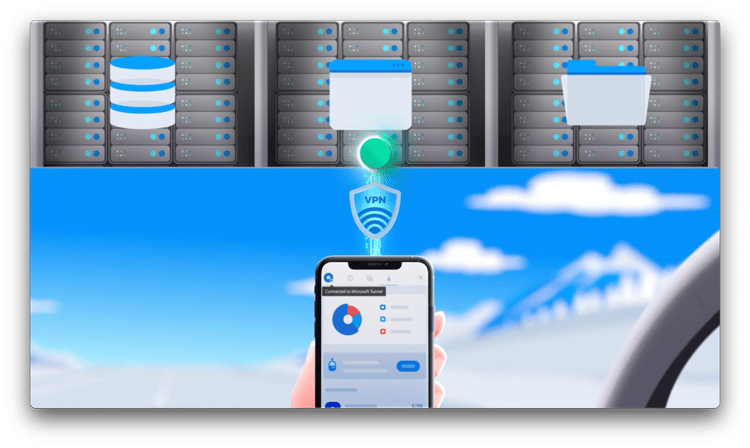
Microsoft Intune Provides Unified Endpoint Management
Managing countless amounts of devices can be discouraging task, but Microsoft Intune simplifies this complexity. Microsoft Intune provides a unified platform for managing a diverse range of devices, including Windows, macOS, iOS, and Android. This flexibility ensures that your organization can embrace a diverse device landscape without compromising security.
Organizations should have robust access controls in place to restrict access to sensitive data. This includes implementing strong authentication mechanisms, such as two-factor authentication, and regularly reviewing and revoking access privileges for employees who no longer require them. By limiting access to only those who need it, organizations can minimize the risk of data theft.
A common issue with a remote work model is the difficulties of managing devices that are in separate locations. Intune provides a solution, through the ability to control all these devices from a central location. Take Steven, an IT Director located in California. Using Microsoft Intune, Steven can manage an employee computer located in Montana, through a singular web-based console. This includes installing updates, new service backs, or solving problems such as virus attacks. Traditionally, Steven would have to travel to each of these computers individually, but through Microsoft Intune, Steven can perform all these tasks from his central office in California.
Microsoft Intune Strengthens Security
Security is a top priority for every organization, and Microsoft Intune provides advanced security features to safeguard one’s corporate data. With conditional access policies, admin users can control access based on various factors such as device compliance, user identity, and location, ensuring that sensitive information remains protected.
Microsoft Intune can also be used with other Microsoft applications such as configuration manager, windows autopilot, endpoint analytics, Microsoft 365, and Microsoft Defender for Endpoint.
Simplifying Device Management
Organizations should have robust access controls in place to restrict access to sensitive data. This includes implementing strong authentication mechanisms, such as two-factor authentication, and regularly reviewing and revoking access privileges for employees who no longer require them. By limiting access to only those who need it, organizations can minimize the risk of data theft.
In addition to simplifying device management, Microsoft Intune also has many tools to increase security. Microsoft Intune sports a feature called Endpoint Security, which contains many features that maintain the security of devices from one central hub. This list of features includes the ability to deploy security baselines for all devices, manage security configurations on devices through tightly focused policies.
Microsoft Defender for Endpoint
This, in turn, establishes device and user requirements through compliance policy, and provides the ability integrate with Microsoft Defender for Endpoint team. Having a single dataset will result in better security analytics and visibility to potential vulnerabilities and anomalies. There is no need to download multiple apps or software, as Microsoft Intune has all these features in one service.
Microsoft Intune Increases Productivity
Keeping software up to date is a critical aspect of cybersecurity. Intune automates the process of updating and patching devices, ensuring that all systems run on the latest software versions. This not only enhances security but also contributes to simplify the IT team’s tasks across the organization.
Microsoft Intune provides tools for monitoring compliance, generating insightful reports, and taking corrective actions promptly. This proactive approach ensures that organizations stay compliant and mitigate risks effectively.
Self-Service Feature
Time is a resource that everyone wishes they had more of, and Microsoft Intune can help eliminate many time-consuming tasks. Microsoft Intune contains a self-service feature for employees and students to reset pins, join groups and stay connected. Having a self-service feature limits the number of support calls needed, freeing up the support professionals, as well as employees to focus on more pressing tasks.
Microsoft Intune allows all these applications to be utilized from a central location. In addition to Microsoft apps, Intune can also be paired with a variety of third-party partner devices and apps. Better, more convenient security leads to an overall more productive organization.

Concluding Thoughts: Moving Forward with Microsoft Intune
In conclusion, as the work force environment evolves, Microsoft Intune is essential to ensure security, compliance, and productivity within your organization.
Implementing workflows and automations to manage multiple endpoints from a singular location are crucial to success within the organization. Microsoft Intune breaks the barrier of physical distance, which allows organizations to evolve with policies. Location independence is a major advantage in the modern world, and Microsoft Intune can help any organization achieve that.
Contact us today to learn more about Datalink Network’s Microsoft CSP model to best utilize Microsoft Intune to protect your organization’s data.


