
Exploring the Latest Features in Microsoft Intune
The future of device management and security is bright with Microsoft Intune. By embracing these new features and updates, you can take your device management capabilities to new heights and ensure the highest level of security for your organization's devices and data. Stay ahead of the curve and unlock the full potential of Microsoft Intune in 2024.
What's New for Microsoft Intune in 2024?
-
Support to add unmanaged PKG-type applications to managed macOS devices is now generally available.
-
Windows MAM is now supported in government cloud environments and in 21 Vianet in China.
-
A new version of the Intune security baseline for Microsoft Edge, version v117, has been released.
-
You can now use variables to personalize email notifications that are sent when a user’s device becomes noncompliant.
In addition, Microsoft has announced that in 2024, they will deliver even more value with advanced analytics, Cloud PKI, and enterprise app management. For more information on what’s new in Microsoft Intune, you can visit the Microsoft Learn portal.
Enhanced Mobile Device Management
Microsoft Intune introduces enhanced mobile device management capabilities that empower organizations to efficiently manage a wide range of devices.
With the latest features, you can easily enforce security policies, configure device settings, and remotely manage devices from a centralized console. Whether it's smartphones, tablets, or laptops, Microsoft Intune offers comprehensive management tools to keep your devices secure and productive.
In addition, the enhanced mobile device management features in Microsoft Intune offers a comprehensive set of tools for monitoring and reporting. With these advanced capabilities, you can gain valuable insights into device usage patterns, identify potential security risks, and proactively respond to any incidents that may arise.
Device Usage
By tracking device usage, you can gather data on how devices are being utilized within your organization. This information can help you identify any potential inefficiencies or areas for improvement in terms of device allocation and usage. Additionally, monitoring device usage can also help you identify any unauthorized or suspicious activities, allowing you to take immediate action to mitigate any security risks.
With the reporting capabilities of Microsoft Intune, you can generate detailed reports on device compliance and policy adherence. These reports provide a clear overview of the overall security posture of your devices and allow you to identify any devices that are not up to date or compliant with your organization's policies. This enables you to take prompt action to address any non-compliance issues and ensure that all devices are always up to date and secure.
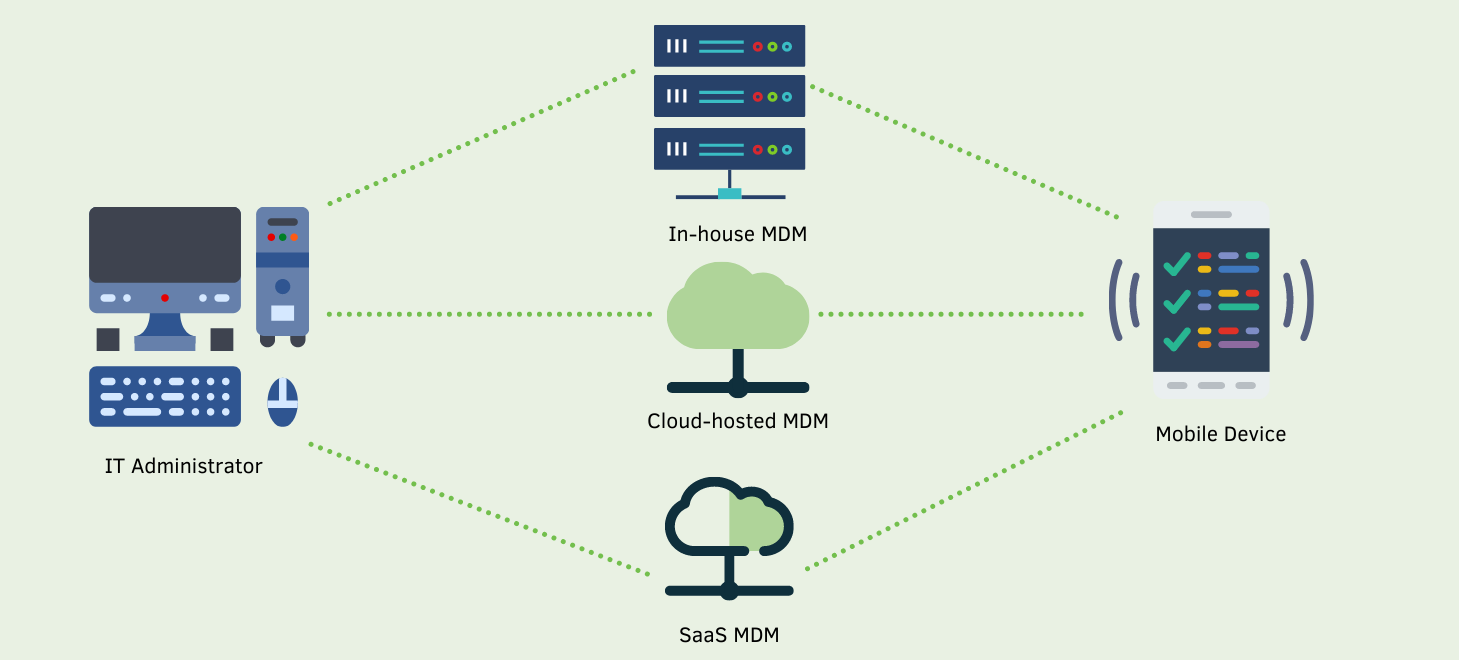
Improved Application Management
The enhanced application management capabilities of Microsoft Intune revolutionize the way you handle applications within your organization. By streamlining the deployment and installation processes, you can ensure that your users have seamless access to the right applications at the right time. With Microsoft Intune, distributing and updating applications becomes a breeze, allowing you to save valuable time and resources.
The improved application management features in Microsoft Intune provide you with a comprehensive set of tools to optimize application performance and user experience. With advanced control over application policies and permissions, you can determine who can access specific applications and establish restrictions based on user roles. This granular level of control allows you to tailor the application ecosystem to meet the unique needs and requirements of your organization, ensuring that only authorized users have access to sensitive applications and data.
In addition, Microsoft Intune empowers you to enforce strict data protection measures, safeguarding your organization's sensitive information. You can implement encryption protocols, data loss prevention policies, and secure access controls to prevent unauthorized access and data breaches. With these robust security measures in place, you can have peace of mind knowing that your applications and data are protected from potential threats.
Advanced Security Features
Security is a top priority for every organization, and Microsoft Intune offers advanced security features to protect your devices and data. With the latest updates, you can implement robust security measures, such as conditional access policies, multi-factor authentication, and data encryption. Microsoft Intune integrates seamlessly with other Microsoft 365 security solutions, providing a comprehensive security framework to safeguard your organization's assets.
Moreover, the advanced security features in Microsoft Intune enable proactive threat detection and response. You can leverage machine learning capabilities to identify suspicious activities, detect malware, and prevent data breaches. With Microsoft Intune, you can stay one step ahead of potential threats and ensure the highest level of security for your devices and data.
Streamlined Enrollment Process
The enrollment process for devices can often be time-consuming and complex. However, Microsoft Intune simplifies the enrollment process with its streamlined features, making it easier than ever to onboard devices into your organization's management system. Whether the devices are company-owned or personally owned, Microsoft Intune provides a user-friendly interface that allows for seamless enrollment.
With Microsoft Intune, administrators and users alike can save valuable time during the onboarding process. By eliminating the need for manual device enrollment, organizations can ensure a smooth and efficient experience for everyone involved. The simplified enrollment process in Microsoft Intune not only reduces the burden on administrators but also empowers users to quickly enroll their devices and get started with their work.
Self-Service Option
One of the key benefits of the streamlined enrollment process in Microsoft Intune is the self-service options it offers to users. Instead of relying on technical assistance, users can easily enroll their devices, install required applications, and access corporate resources on their own. This self-service approach not only enhances user productivity from day one but also reduces the dependency on IT support, allowing users to take control of their own device management.
By providing self-service options, Microsoft Intune eliminates the hassle and delays associated with manual device enrollment. Users can enroll their devices at their own convenience, without having to wait for IT support. This empowers users to be more independent and productive, as they can quickly set up their devices and start using the necessary applications and resources without any technical barriers.
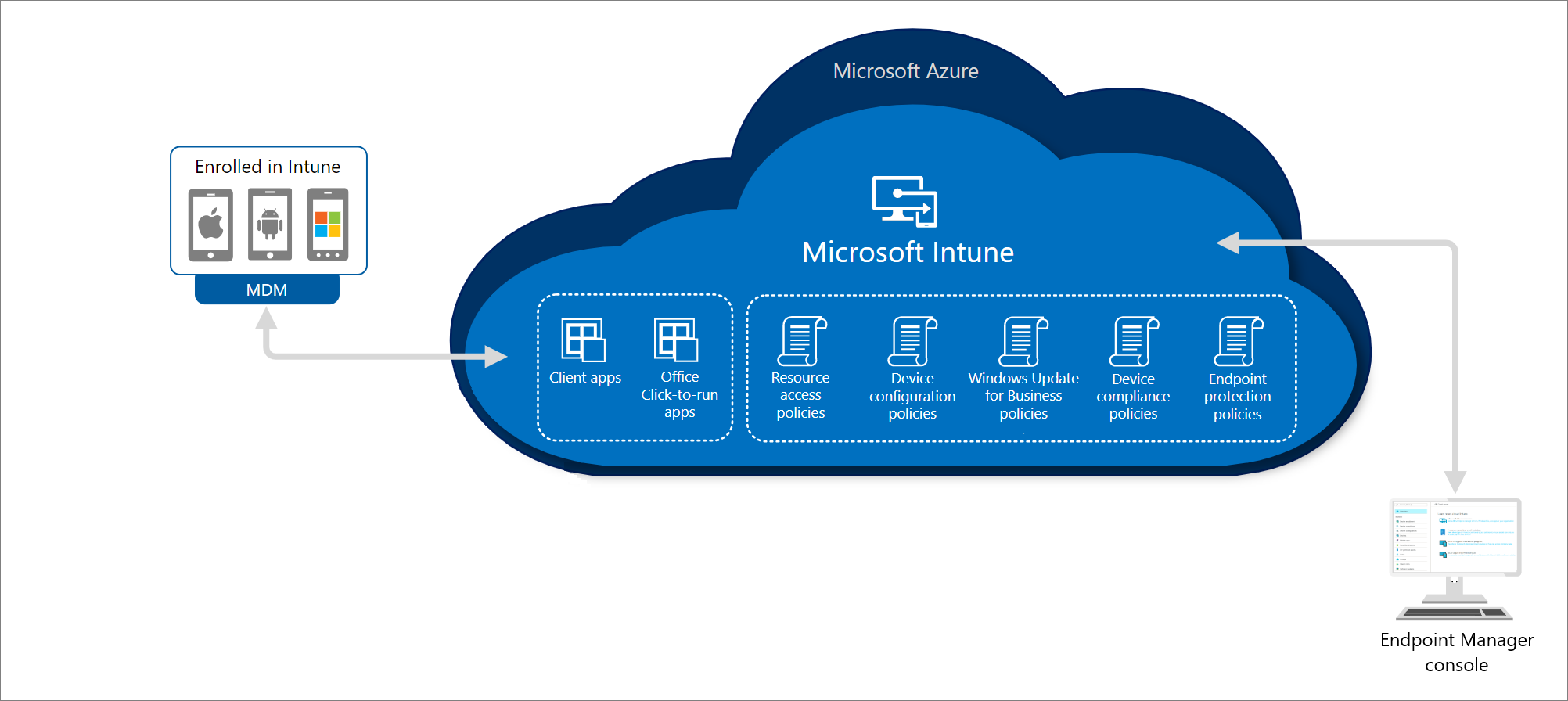
Seamless Integration with Microsoft 365
Microsoft Intune seamlessly integrates with Microsoft 365, creating a unified platform for device management and productivity. The integration allows you to leverage the full potential of Microsoft 365 services, such as Microsoft Teams, SharePoint, and OneDrive, while ensuring security and compliance. With Microsoft Intune, you can provide a seamless user experience across devices and applications.
Furthermore, the integration with Microsoft 365 enables enhanced collaboration and productivity features. You can easily share documents, collaborate in real-time, and access files from anywhere, all while maintaining data security and compliance. Microsoft Intune brings together the power of device management and productivity tools, enabling your organization to achieve more with ease.
How Datalink Can Help
Don't miss out on the opportunity to enhance your device management and security capabilities with Microsoft Intune. Contact our sales reps today to schedule a consultation and take the first step towards a more efficient and secure IT infrastructure. Let us help you unlock the full potential of Microsoft Intune and empower your organization to achieve greater productivity and peace of mind.





COMMENTS